|
Whenever any user of DVNAPMSEXPRESS-2013 will use first time patient queue page then they have required guide to use it. Step by step guide to patient queue procedure in DVNAPMSEXPRESS-2013. This article is subjected to change any time whenever application will goes to change modify and version upgrade on day to day basis.
Step -1.Type or click on URL https://www.dvnasoftech.com/dvnapmsexpressà
Go
to DVNAPMSEXPRESS-2013 Login Panel
à Put User Name and Password
à Click on Log In button
à it will open as given below.
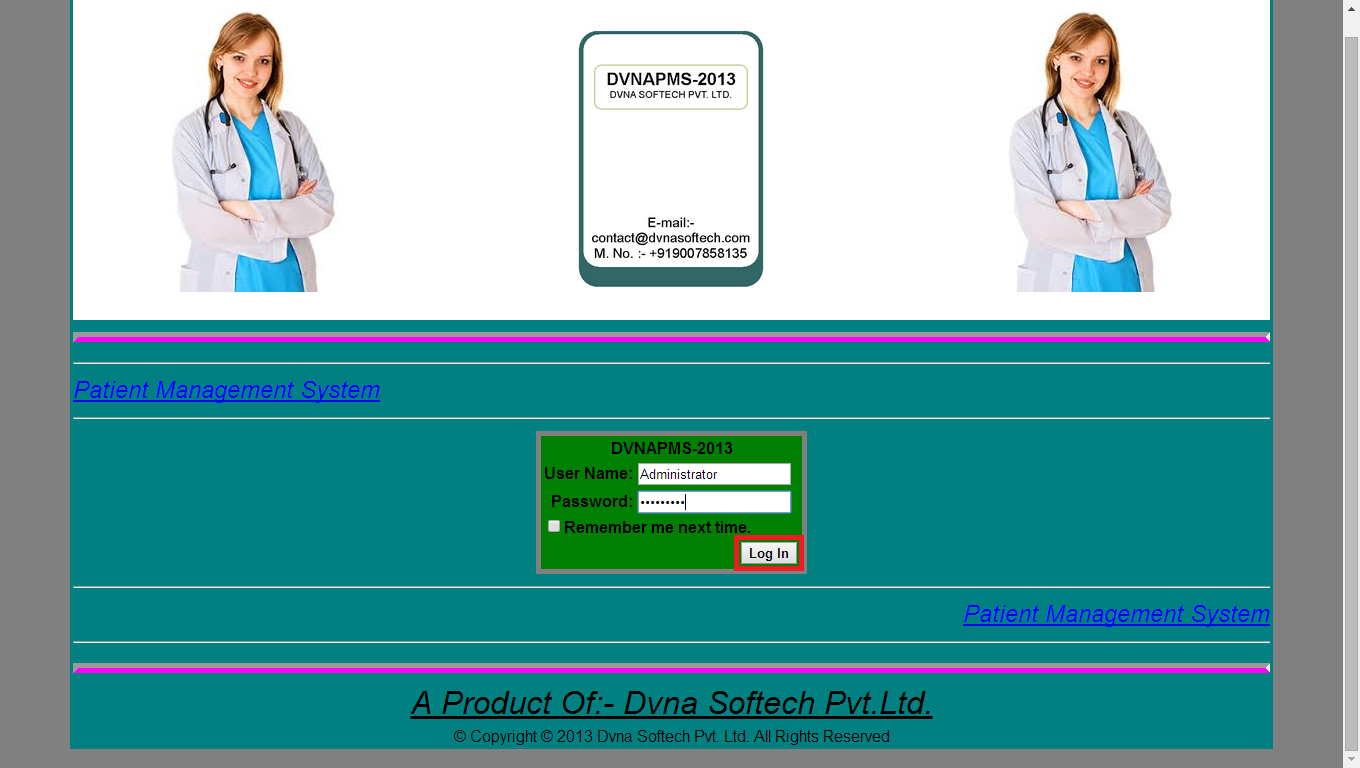
Step -2. It will open contains Page as given below
à Select Patient Queue Page
à Click On It
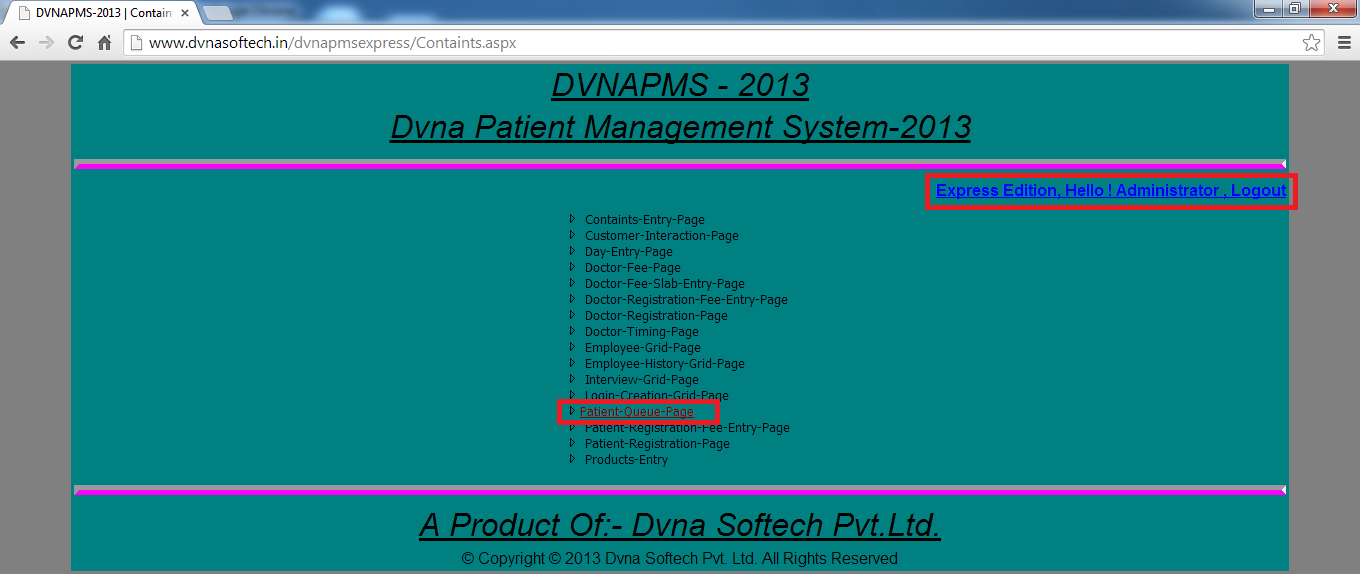
Step-3 Select Patient Registration ID
à Select Doctor Name
à Click On Save Patient Queue Button As Shown In Below
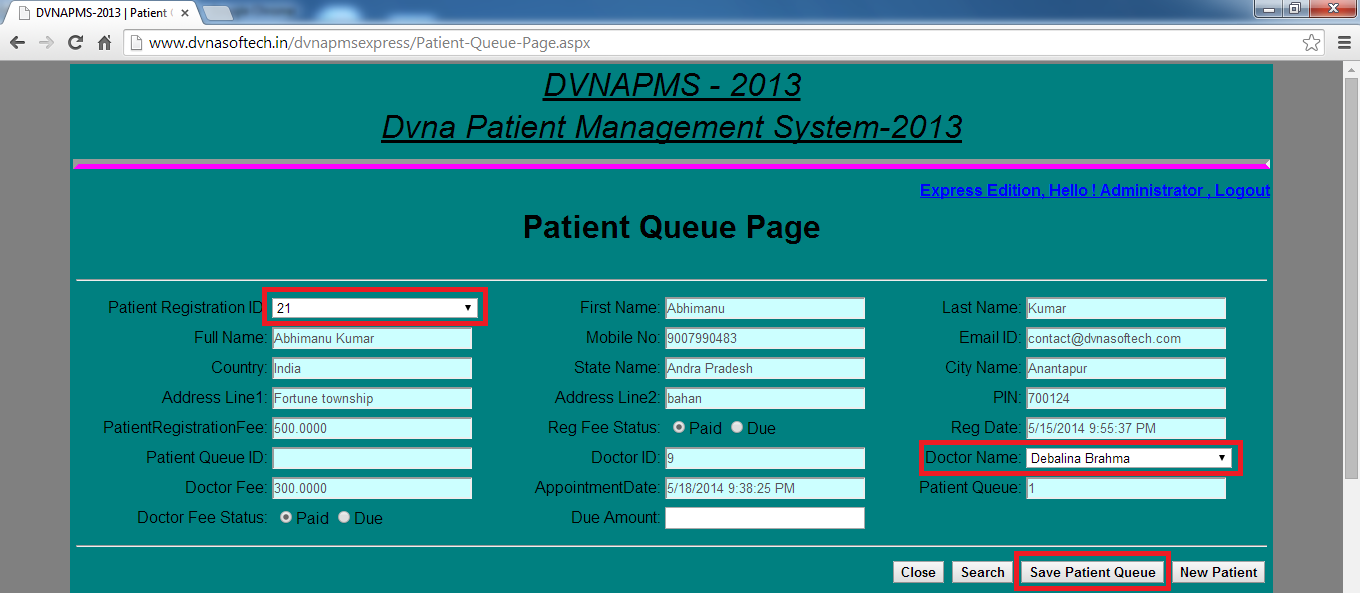
Step-4 Click on patient queue receipt button. Now you can see patient queue receipt as given below.
à Now you can export patient queue receipt in pdf format
à it is shown as given below.
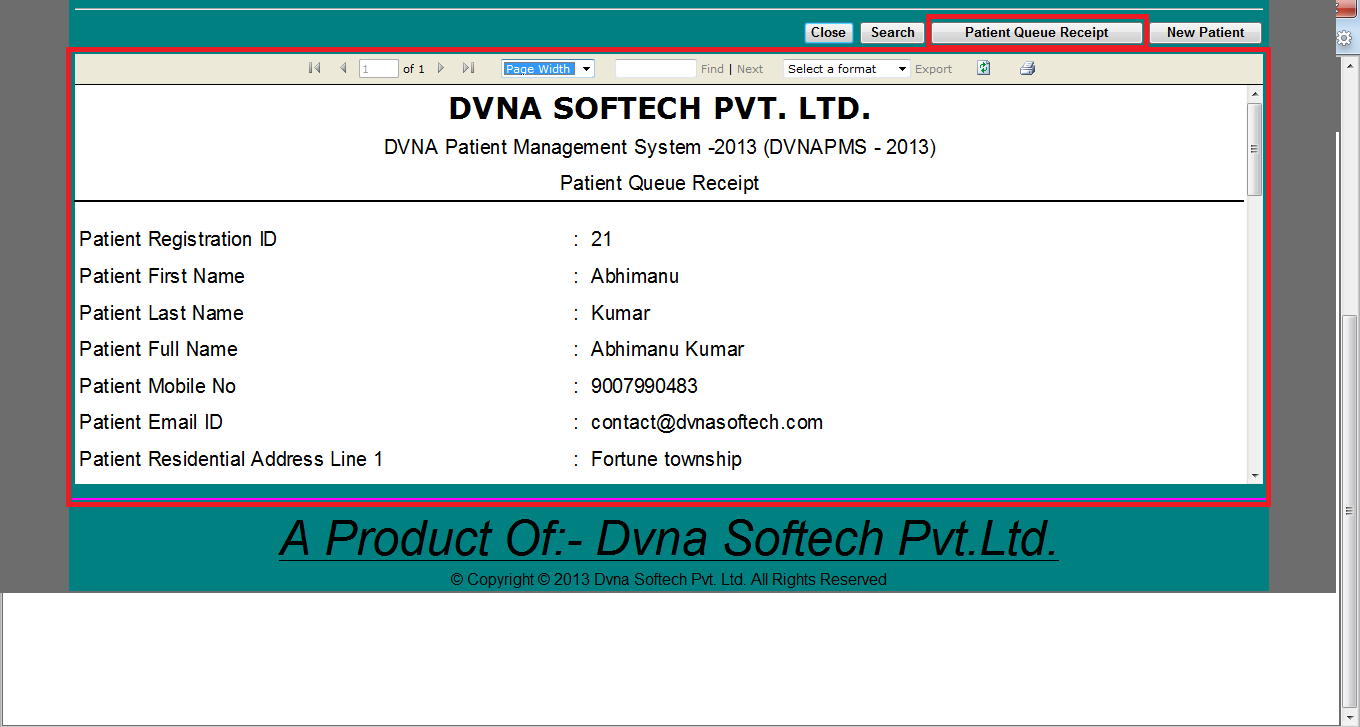
Step-5 Now click on open button as shown below
àIt will print patient queue receipt
àPatient queue is completed successfully.
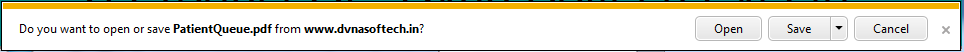
Step-6 Now patient queue receipt as shown below
àIt will print patient queue receipt
àPatient queue receipt is completed successfully.
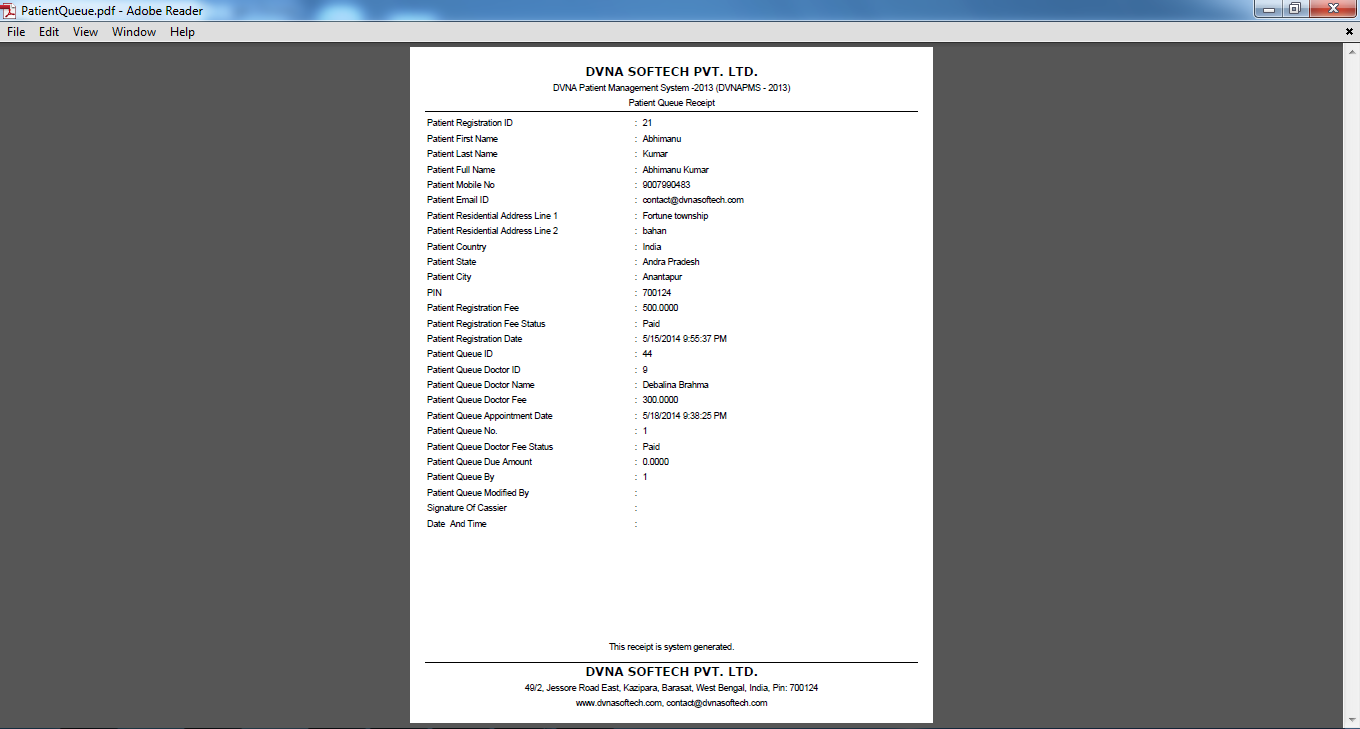
|