|
How to buy:is the process through which customer can purchase our products like School Management System DVNASMS, Hospital Information Management System DVNAHIMS,
Patient Management System DVNAPMS, Hotel Management System DVNAHOTELMS, Pharmacy Management System DVNAPHARMACYMS, OPD Management Software DVNAOPDMS etc. You can purchase our product either online or directly from our company.
Online Purchase Option:
This option is for those customers who have better understanding or idea about products, services, limitations and its functionality. Open www.dvnasoftech.com. Go to User Registration Menu. It will open user registration form as given below.
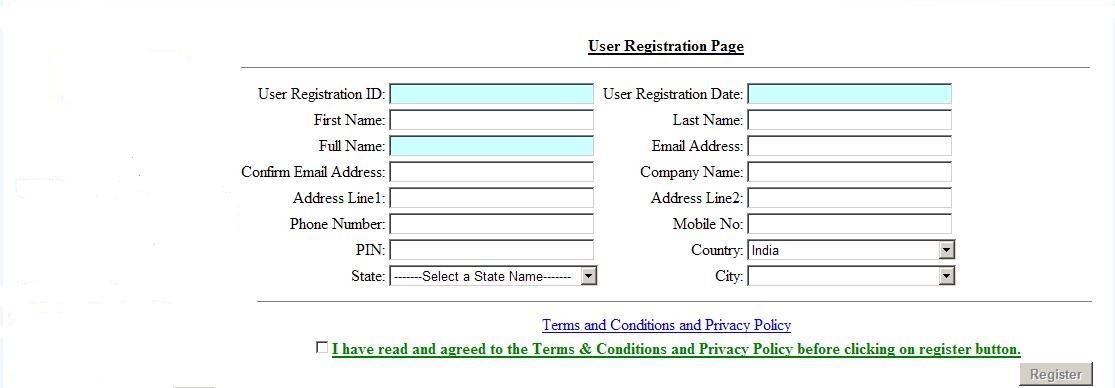
user registration form and click on check box. When check box will be checked then registration button will be enabled. Click on register button. It will generate User Registration ID. This user registration ID should be remembered by you. After a working day administrator will send your User Login ID and password on your email ID/ Email Address mention during the registration.
Open www.dvnasoftech.com. Go to customer (User) Log In link and click on link it will open login control. You have to enter User Name and password. Click on Log In button. It will redirect to User Panel. Now you can purchase any number of products.
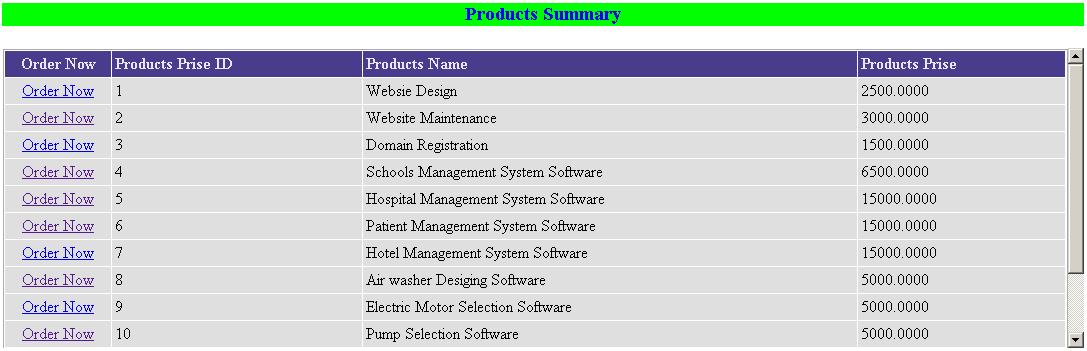
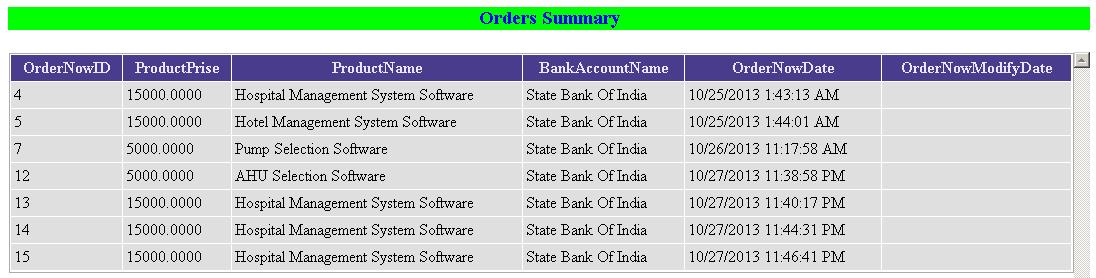
|