Transport In charge Role Page
|
|
It is the most important role of transport in charge people in DVNASMS.
This role will be assigning only transport in charge people. Here transport
in charge people can do many works efficiently on page like Bus-Name-Entry-Page,
Bus-Sheet-Name-Entry-Page, Discount-In-Transportation-Fee-Entry-Page, Rout-Name-Entry-Page,
Transport-Agency-Entry-Page, Transport-Fee-Collection-Grid-Page, Transport-In charge-Grid-Page,
Transport-Late-Payment-Charge-Per-Day-Entry-Page, Transport-Source-Destination-Entry-Page and Transportation-Fee-Entry-Page etc.
|
How To Works Transport In Charge Role in DVNASMS ?
|
|
Transport in charge people can do many works efficiently in DVNASMS.
Here the works of transport in charge guide step by step is given below.
Here transport in charge people can do entry of many bus names with registration numbers.
They can allocate sheet numbers in bus for particular student. They can store information
of agency that is related to bus agency. He can collect transportation fee according to
student roll number in Transport-Fee-Collection-Grid-Page.
|
Step 1 Bus Name Entry Page
|
|
Here transport in charge people can enter bus registration number that is related to bus agency name.
|
|
And bus registration number where you have to enter bus agency name and
bus registration number. Now click on save button then bus name ID will
automatic generate Authenticate your user name and password on employee login panel.
It will open contains page. Go to bus entry page and click on it. You will see one drop
down list and one text box like bus agency name
|
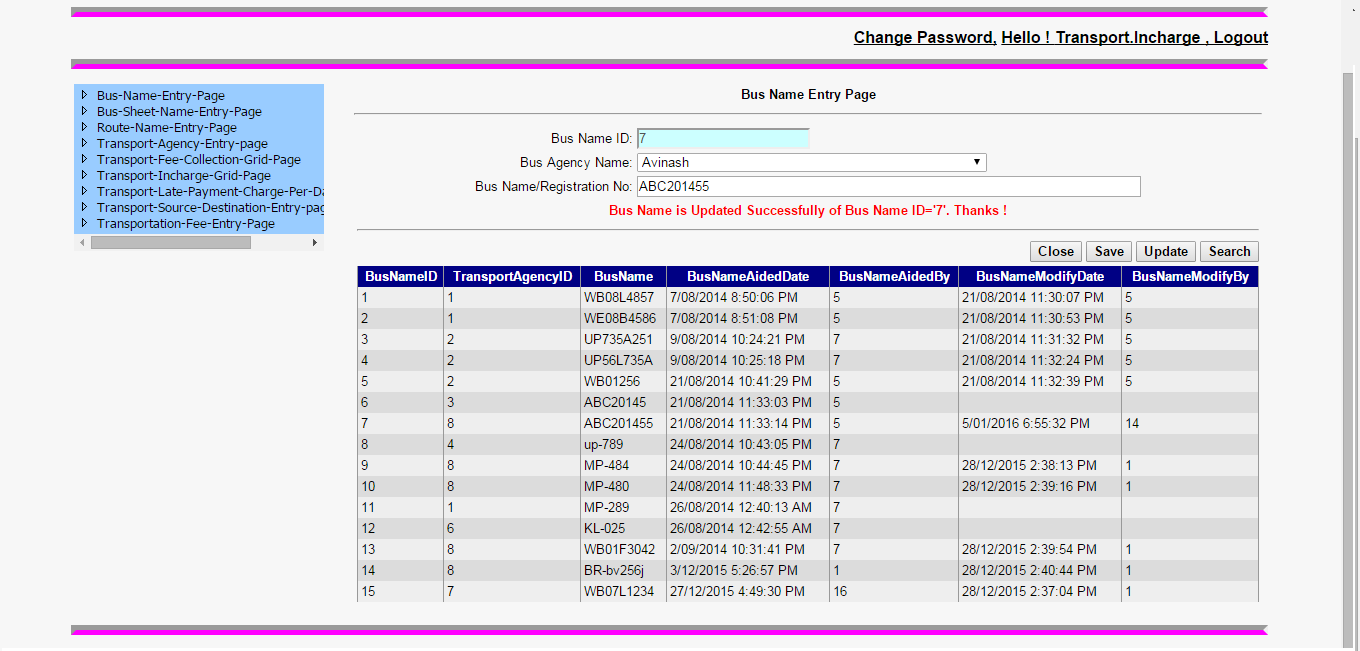
|
Step2 Bus Sheet Name Entry Page
|
|
Here transport in charge people can assign a particular sheet for a particular
student but first of all authenticate your user name and password on employee
login panel. It will open contains page. Go to bus sheet name entry page and
click on it. You will see one dropdown list and one text box like bus name and
sheet number. Now you have to select bus name from bus name dropdown list and
enter sheet number one by one. Here unique sheet ID will generate automatic of
particular student. If bus name and sheet number will insert then all sheet number
and sheet ID will show in below grid view.
|
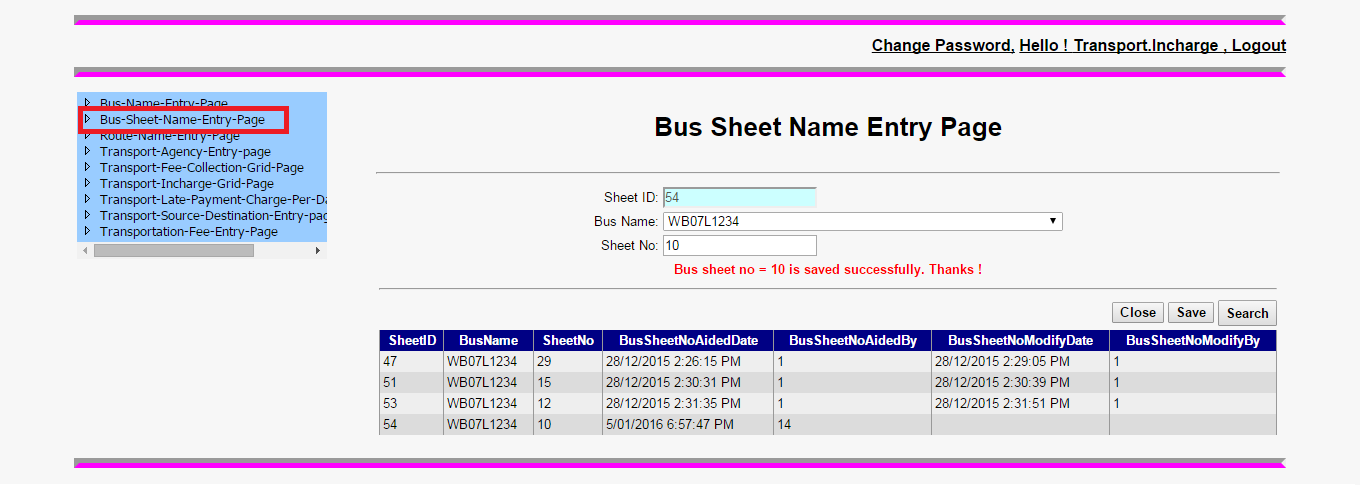
|
Step3 Discount in Transportation Fee Entry Page
|
|
It is used for discount in transportation fee to every class according
to transport in charge people. Authenticate your user name and password
on employee login panel. It will open contains page. Go to discount in transportation
fee entry page and click on it. You will see one dropdown list and one text box like
class name and transport discount percentage. Now you have to select class name from
class name dropdown list and enter percentage discount in the transport discount percentage
text box. Then transport discount ID will be generated for a particular class name.
|
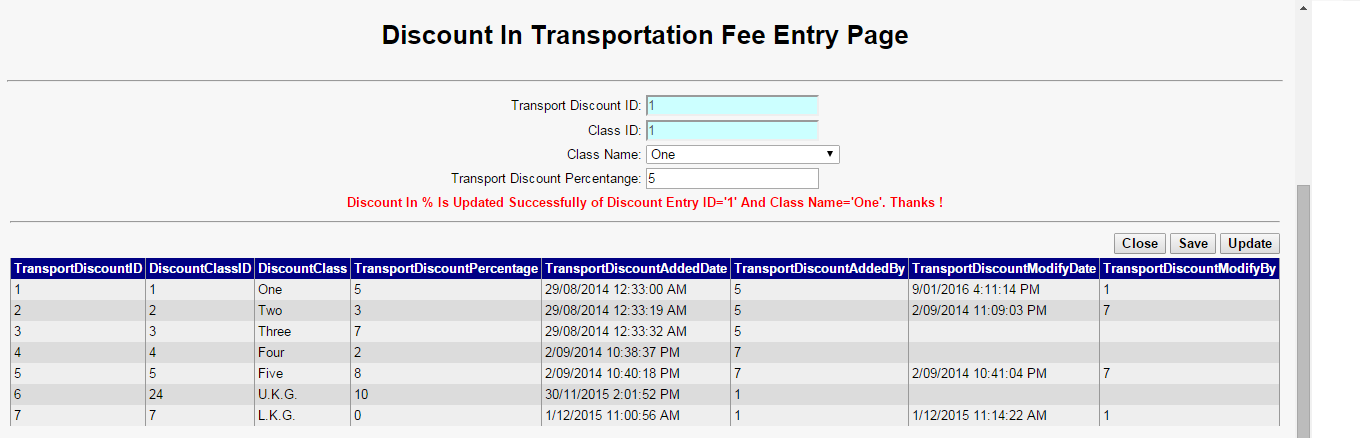
|
Step 4 Route Name Entry Page
|
|
In this page you can enter all existing route name and assign for all bus name.
Authenticate your user name and password on employee login panel. It will open
contains page. Go to route name entry page and click on it. Here you will see
one text box of route name. Now you have to enter route name for a bus that belongs
to bus and click on save button then route name ID will generate automatically.
|
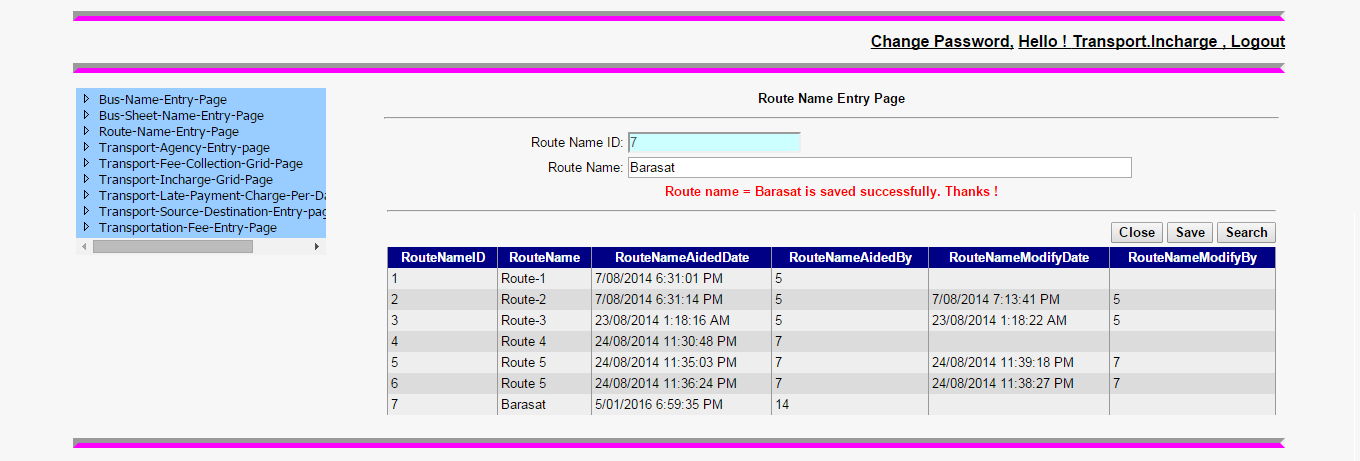
|
Step 5 Transport Agency Name Entry Page
|
|
Here transport in charge people can store information of all transport bus agencies and there bus registration ID.
|
|
Authenticate your user name and password on employee login panel.
It will open contains page. Go to transport agency entry page and
click on it. You will see one text box of transport agency name.
Now you have to enter transport agency name and click on save button.
Transport agency ID will automatic generate.
|
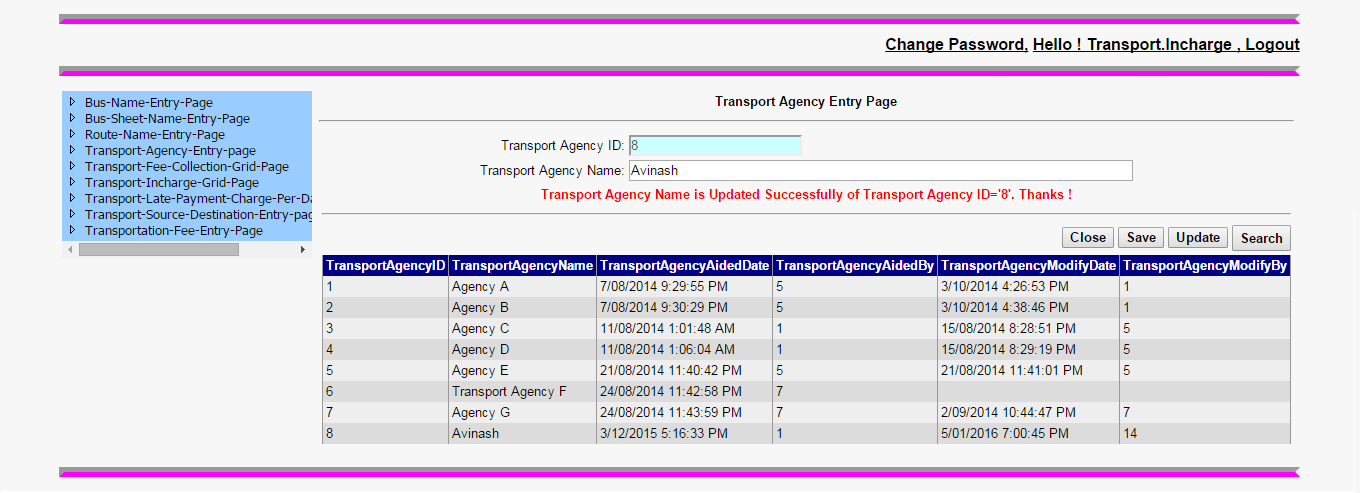
|
Step 6 Transport Fee Collection Page
|
|
It is used for transport fee collection. Here every
student of each class can deposit their transportation fee.
Student can deposit their transport fee and you can see transport
fee details of every student of each class.
|
|
To access this functionality you should have a User Name and
password then you will authenticate your user name and password
on employee login panel. It will open contains page. Go to Transport
fee collection page and click on it. You will see one dropdown list
of class name. Here you have to select class name.
|
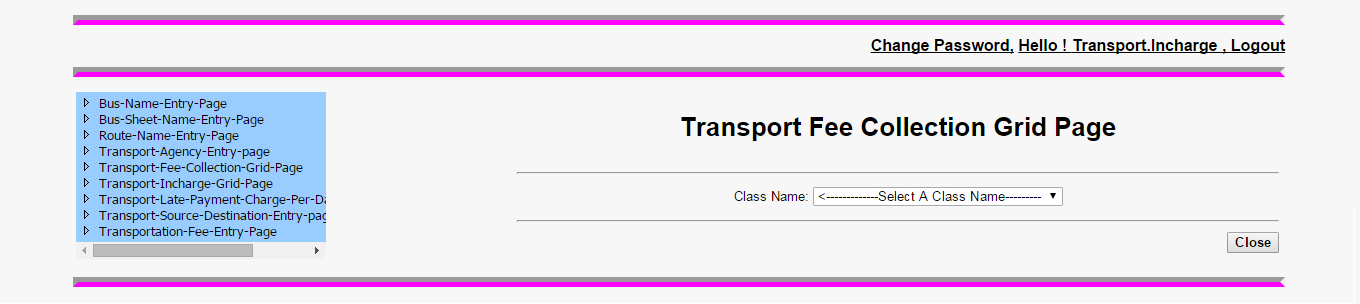
|
|
Then you will see other grid page where it will show “student roll number” and “student roll number link”.
|
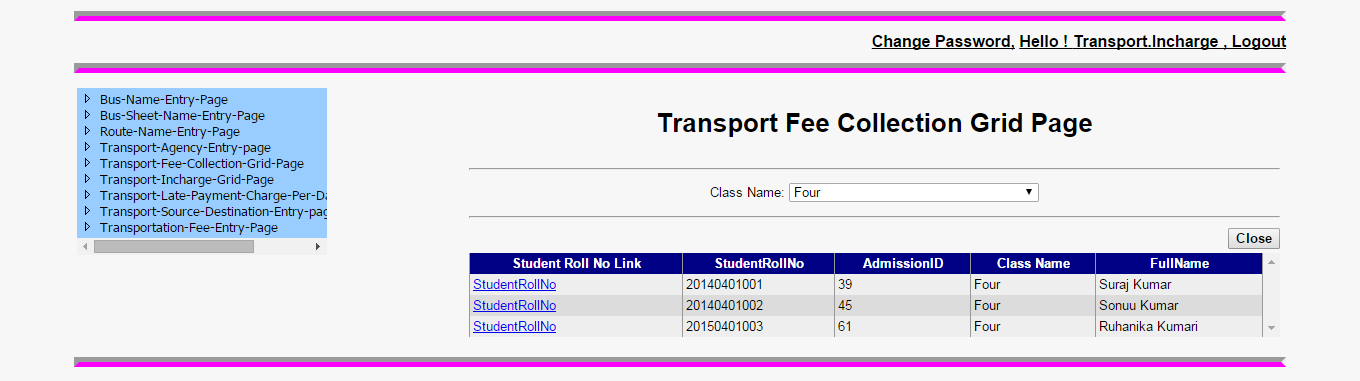
|
|
When you click on any roll number then you will see all details of a particular student.
|
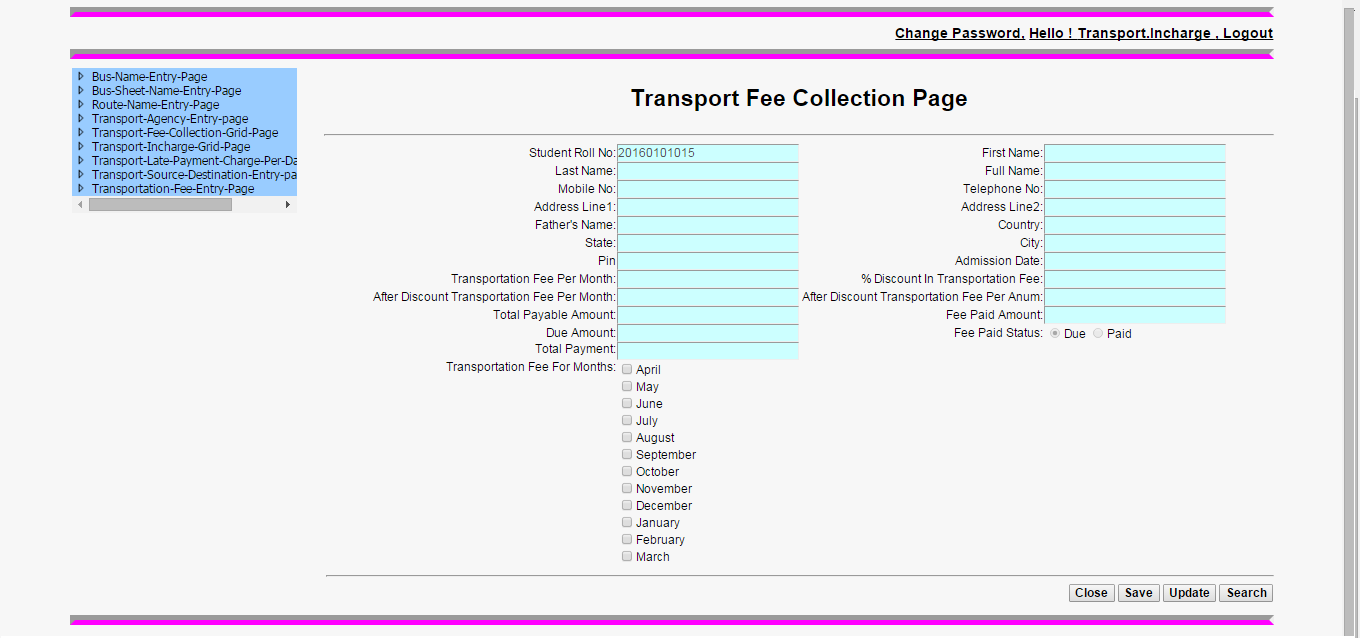
|
Step 7 Transport In charge Grid Page
|
|
Here transport in charge people can allocate bus to each
student for a particular route. Here you can also allocate
the bus sheet number for each student. One student can occupy
only one sheet in any one bus. Before selection of a bus they have
to select a suitable route.
|
|
First of all you have to authenticate your user name and
password on employee login panel. It will open contains page.
Go to transport in charge grid page. You will see one dropdown
list of class name. Here you have to select the class name according to your requirement.
|
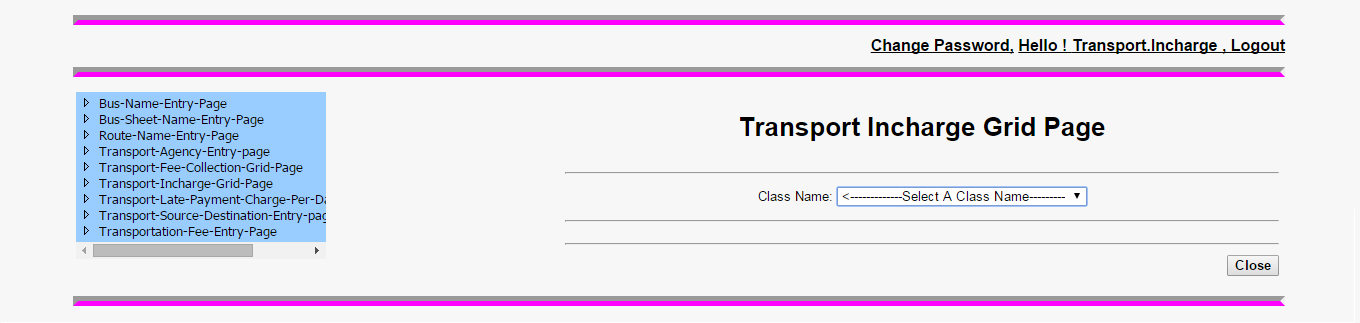
|
|
After selection a class name you will see student
roll number, admission ID, class name, full name and student roll
number link. Here you have to click on student roll number link according to your requirement.
|
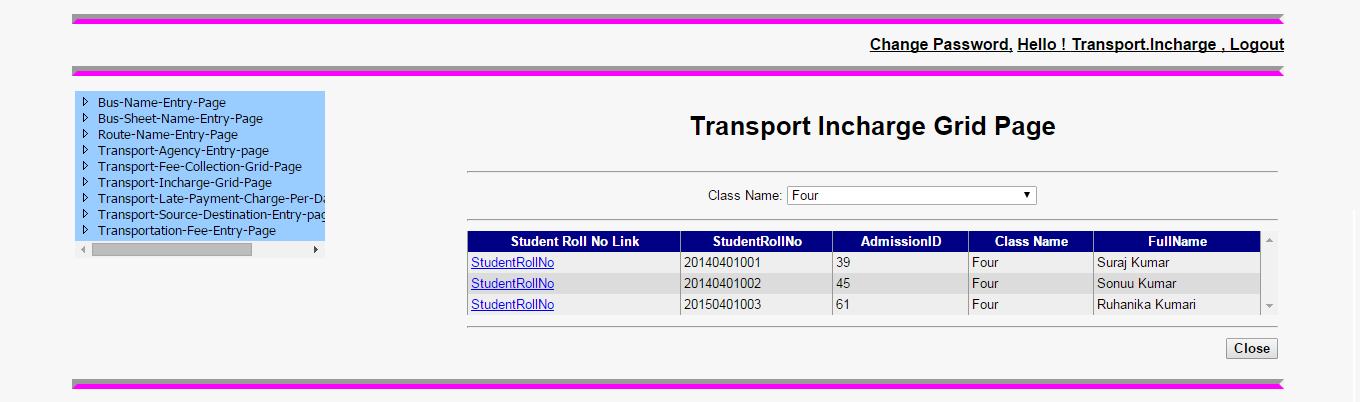
|
|
Whenever you will click on student roll number link then it
will open transport allocation page. Here you will see dropdown
list like route name, transport agency name, bus name, sheet number
and pick drop. Here you have to select all options one by one according
to your requirement when you will select all dropdown list then transport
allocation ID will generate automatically.
|
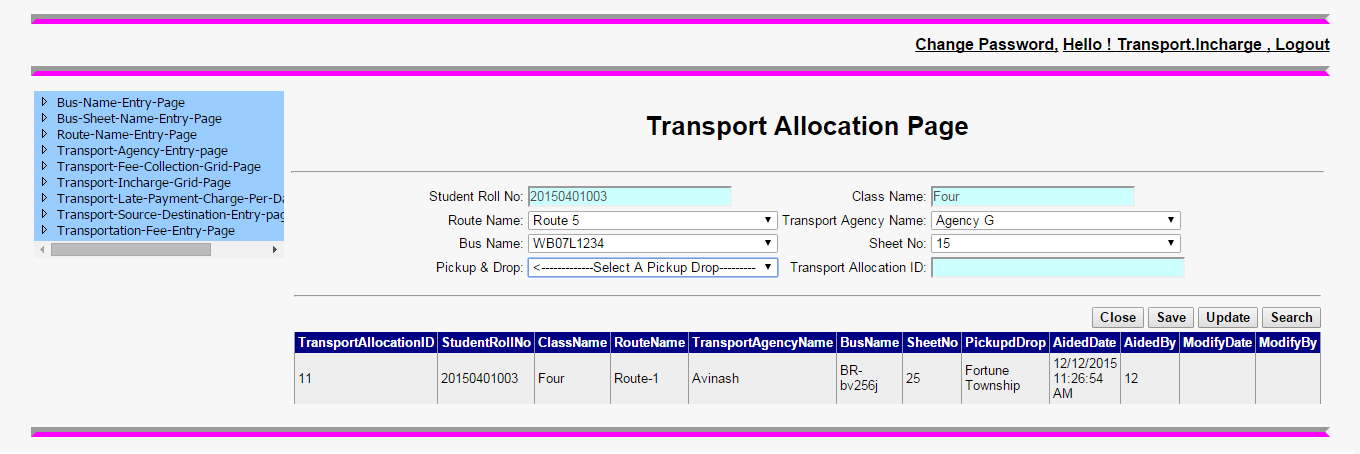
|
Step8 Transport Late payment Charge per Day Entry Page
|
|
If any student did not pay transport fee on time then they have
to pay extra payment called late payment charge. But this late payment
charge has some standard rule. According these rules school can charge
late payment. Here you can overcome these issues. Transport late payment
charge page is used for transport late payment charge par day.
|
|
Authenticate your user name and password on employee login panel.
It will open contains page. Go to transport late payment charge par
day entry page and click on it. You will see one dropdown list and
one text box like class name and late payment charge par day. Here you
have to select class name from class name dropdown list and you have to
enter late payment charge in late payment charge par day text box. Now
click on save button then transport late payment charge ID will generate automatically.
|
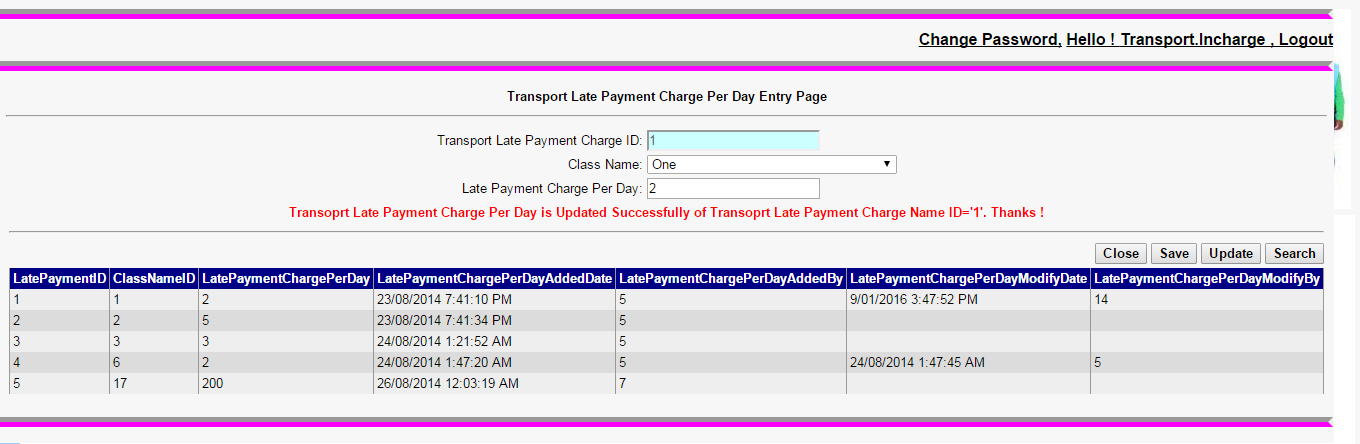
|
Step 9 Transport source Destination Entry Page
|
|
Here transport in charge people can enter different source destination name that is related to a particular route.
|
|
Authenticate your user name and password on employee login panel.
It will open contains page. Go to transport source destination entry
page and click on it. You will see one dropdown list and text box like
route name and transport source destination name. You have to select route
name from route name dropdown list and enter source destination name in transport
source destination name text box. After that click on save button then transport
source destination ID will generate automatically.
|
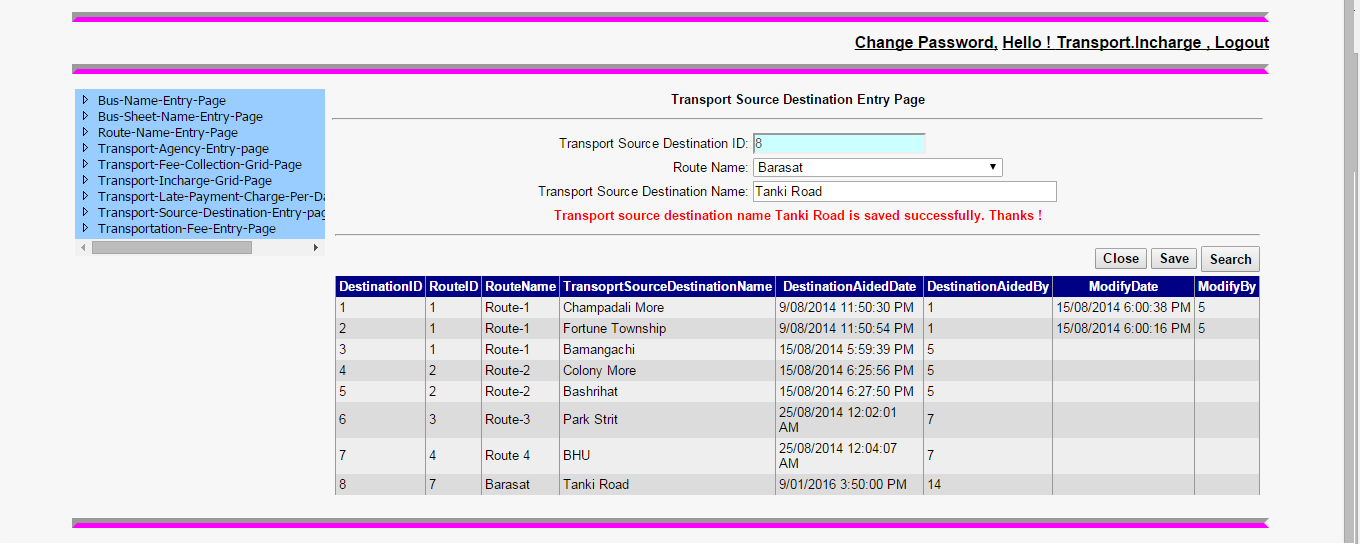
|
Step 10 Transport fee entry page
|
|
Whenever students are taking admission in a school from
multiple locations then transport destination will be multiple
and its distance will vary. Again multiple destinations, transport
charge will vary according to their distance from school to destination location.
It is difficult to remember each transportation fees together. To overcome these
issues a transportation fee entry page is required which makes easy to manage it.
Again it is accelerating the working process. Here transport in charge people can
enter transport fee for any destination station and enter his source station.
|
|
Authenticate your user name and password on employee login panel.
It will open contains page. Go to transport fee entry page and click
on it. You will see dropdown list and text boxes like transport
destination station, school name and transportation fee. Here you have to
fill one by one text boxes. Select a value from transport destination station.
After that you have to click on save button. When you will click on save button
then transportation fee ID will generate automatically and transport fee will be saved.
|
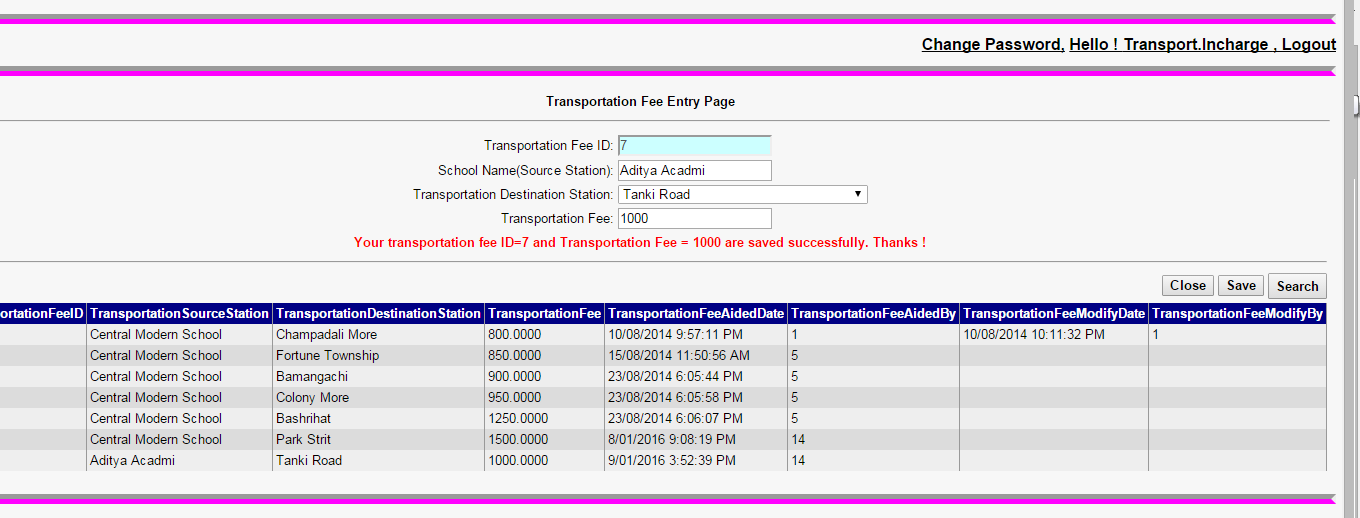
|
|
|
|
|
|
|
|
|
|
|
|
|
|
|
|
|